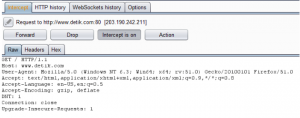In Kali Linux, you can use a tool called Burp Suite to intercept network traffic. You can find this tool under the “application” dropdown. Once you open this tool, you can select “temporary project” and “use burp defaults”. Start Burp Suite and you will see the screen shown below:
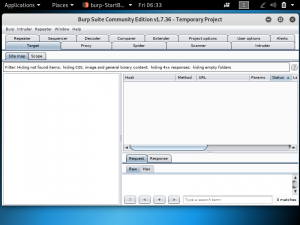
Click “proxy” and “options”. Highlight the current host and post and click “edit”. Click “request handling” and tick “support invisible proxying”. Click OK.
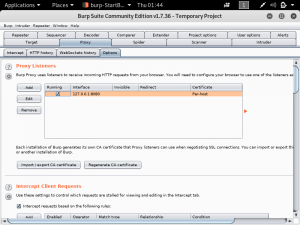
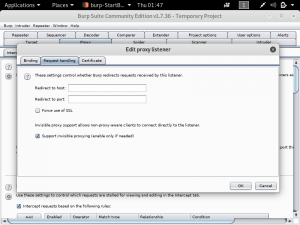
Open the browser (Mozilla Firefox) and go to preferences. Scroll to the bottom and click on “settings”. Select “manual proxy configuration” and put the proxy listener in the HTTP proxy. The proxy listener is 127.0.0.1 port 8080. Tick “use this proxy server for all protocol. Click OK.
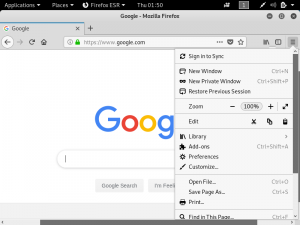
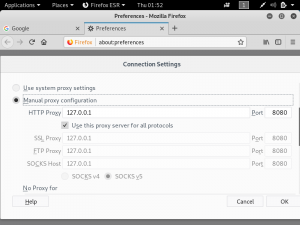
In the browser, open the URL of your target. Requests are now intercepted by Burp Suite. In Burp Suite, go to “proxy”, then “intercept”. Continue to click “forward” and you will see the request as shown below: