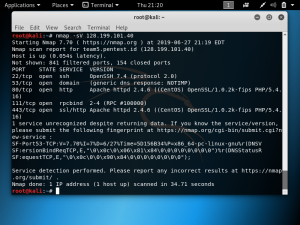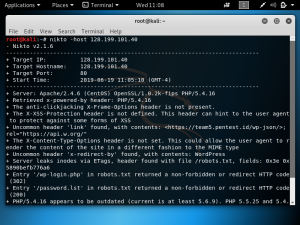A few days before submission, we started working on our UI. To make just a simple UI, we decided to use HTML and PHP that will be run locally.
From our previous code, we had to modify the output of the testing function. Originally it only plots the image along with the predicted label on matplotlib. We had to change it so that at the end of testing, the output will be text. We created two PHP files. The first file contains a form that allows users to upload an image. The second file contains the upload function along with a command to call the Python testing file. The file that the user uploads will be moved to a specified directory for testing. Even though it is only run locally, it simulates how it will work if it was an actual deployed website.
When creating this UI, we struggled with running the Python testing file because we got confused with the directories. When this problem was fixed, we are able to display the output of the python file on the website. What it is currently missing is the display of the uploaded photo. It will be better if after the user uploads an image, the image will be displayed with the label below it. The label would be the prediction made by the model.